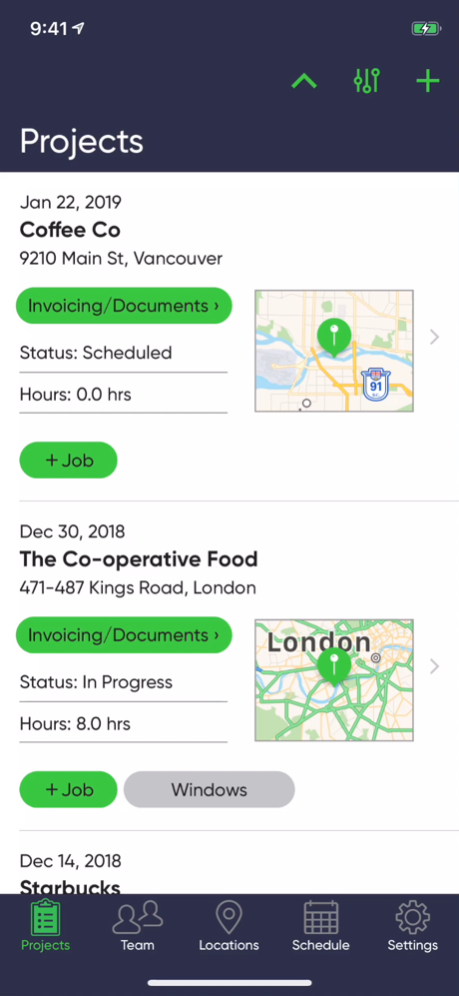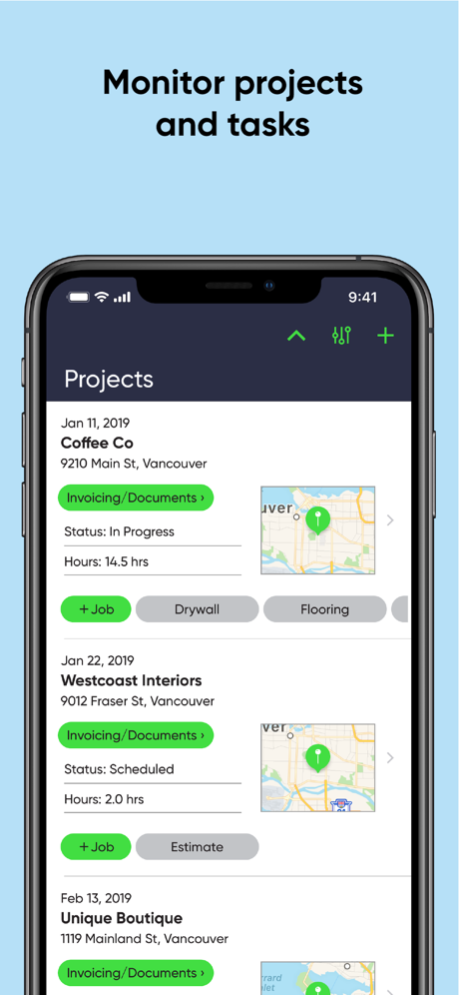Pocket Boss 2.5
Continue to app
Paid Version
Publisher Description
Pocket Boss is a complete project management app for trades and service businesses that work in the field. Juggle multiple projects, track staff hours, create invoices and estimates in just a couple taps. Data is stored locally so all privacy concerns are met. This beautifully design and easy to use interface allows you to see all the job details so you can relax and let the jobs roll in.
Manage your contractors and staff
• Create and organize staff and contractor profiles with notes, hourly rates and assignments
• Schedule team members to different projects and tasks
• View projects by map, date or status view
Monitor your projects and tasks
• Keep track of tasks, start and end dates
• Sync to calendar
• View projects by project, calendar
• Add project notes and photos
• Store site specific drawings and documents
Track your billing
• Easy user interface for creating invoices and estimates. Send directly from the app.
• Create customized and professional invoices by entering your company information and logo
• View outstanding invoices
Nov 7, 2020
Version 2.5
NEW - View project metrics
NEW - Save project details to CSV or PDF
iOS 14 compatibility improvements
Improved mileage tracking
Bug fixes and enhancements
About Pocket Boss
Pocket Boss is a paid app for iOS published in the Office Suites & Tools list of apps, part of Business.
The company that develops Pocket Boss is Thanks Media Group. The latest version released by its developer is 2.5.
To install Pocket Boss on your iOS device, just click the green Continue To App button above to start the installation process. The app is listed on our website since 2020-11-07 and was downloaded 2 times. We have already checked if the download link is safe, however for your own protection we recommend that you scan the downloaded app with your antivirus. Your antivirus may detect the Pocket Boss as malware if the download link is broken.
How to install Pocket Boss on your iOS device:
- Click on the Continue To App button on our website. This will redirect you to the App Store.
- Once the Pocket Boss is shown in the iTunes listing of your iOS device, you can start its download and installation. Tap on the GET button to the right of the app to start downloading it.
- If you are not logged-in the iOS appstore app, you'll be prompted for your your Apple ID and/or password.
- After Pocket Boss is downloaded, you'll see an INSTALL button to the right. Tap on it to start the actual installation of the iOS app.
- Once installation is finished you can tap on the OPEN button to start it. Its icon will also be added to your device home screen.